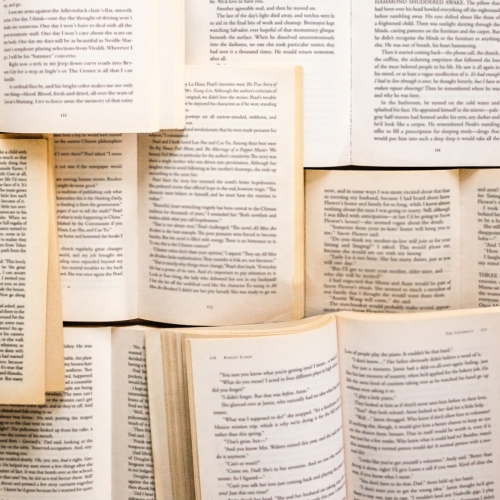
A Few Words About Text-based Collections
Due to the primarily text based content in these collections, there are A LOT of searchable words on this site. Words like 'Michigan', 'state' and 'department' can appear many times in nearly all publications, producing dozens, hundreds or even, thousands of search results. See the quick tips and links below to improve your searching and browsing experience on LMDigital.
Browsing
Though an option, browsing across all collections or the entire site is not recommended. A better strategy is browsing within a specific collection or using the title or subject specific links found on Topics and Collections pages. These links are pre-generated search queries that reduce the likelihood of overwhelming or irrelevant results. In addition, each collection page will have a Browse this Collection' button, a selection of popular titles by name, and a list of relevant subject links.
Browser Support
LM Digital Collections is supported by CONTENTdm, a digital collection management system that is compatible with IE11 and Edge, Chrome, Firefox and Safari. For tablets and larger devices, Chrome, Edge and Firefox offer a better navigational experience
Advanced Search
The Advanced Search function offers better control in pinpointing the material(s) you seek, while reducing the number of irrelevant results by enabling you to select specific collections and to build a more complex search query on selected fields. Successful search strategies will combine multiple search terms or contain uncommon or unique words and phrases.
Take advantage of these ‘Advanced Search’ features to narrow your search results
- Select a specific collection
- Identify a specific field to search
- Filter by date
- Use 'Sort by' field to sort your search results by the content of a particular field.
We're here to help!
Library of Michigan staff is happy to help you navigate the site.
You can reach us by phone at (517) 335-1477 or by email, librarian@michigan.gov.
